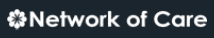SmartCare
Announcements / Forms / Resources & Reference Guides / Manuals / Training Videos / SmartCare End User Training (EUT) & Office Hours
|
|
|
|||||||||||||||||||||||||||||||||||||||||||||||||||||||||||||||||||||||||||||||||||||||||||
|
SmartCare SUD Invoice Report & Provider Claim/Service Report Training Materials
A message brought to you by the Alameda County Behavioral Health Department (ACBHD) DATE/TIME: Thursday January 15, 2026 9:00 a.m. to 12:00 p.m PST. TRAINING VIDEO: SmartCare SUD Invoice Report & Provider Claim/Service Report Submission Training AUDIENCE: Substance Use Disorder Professionals TRAINER: Rickie Lopez, Shani Reynolds and Diana Hernandez DESCRIPTION: We are pleased to share the release of the Invoice Reports and Provider Claim/Service Report (Invoice) submissions process, which will allow us to return to standard payment processing. Attached are the SUD Invoice Training materials. CE CREDIT: No CEs
ACBHD continues to provide updates regarding the implementation of SmartCare and is pleased to share reports for invoicing are now available in the system for Mental Health Programs. We are prioritizing the County’s claim submission to the Department of Health Care Services (DHCS) for Fiscal Year (FY) 2024-25 and will be working to complete the rates in the system for FY 2025-26.
IMPORTANT: Invoice Report & Provider Claim Submission Training Attachments 8/22/25 IMPORTANT: SmartCare Update - New CalOMS demographic reporting data values in SmartCare 12/09/24 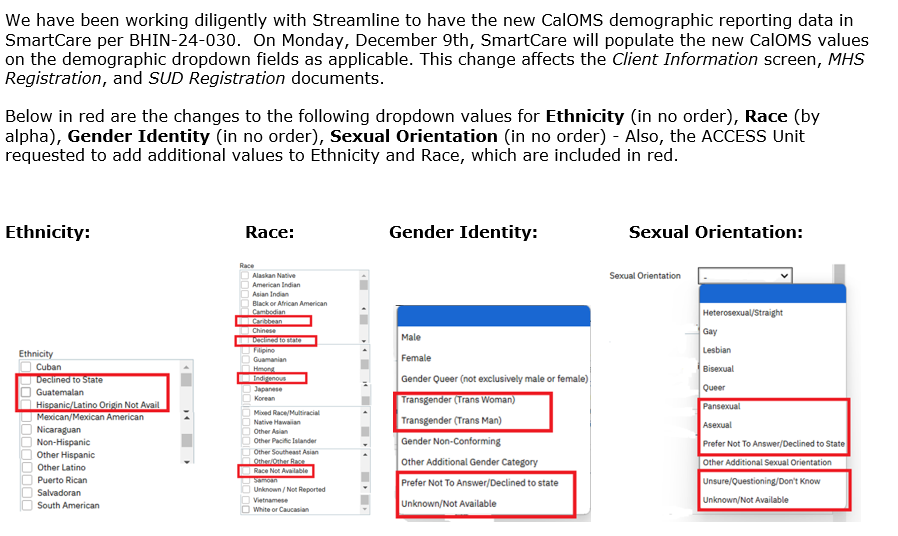 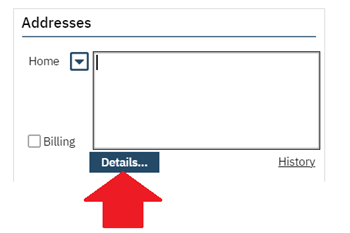 Attention All SmartCare Users – Client Address Entry - 2/16/2024
Attention All SmartCare Users – Client Address Entry - 2/16/2024Due to the increased number of SmartCare system issues related to client address, please remember to add or update the client address by using the address “Details…” button. Adding or updating a client address without using the “Details…” button will generate system issues and potential errors saving Registration Documents. The client address must be added to the individual Street, City, State, and Zip fields displayed once the “Details…” button is selected: For SmartCare Memos, please visit Alameda County Behavioral Health Memos and Notices Forms
| ||||||||||||||||||||||||||||||||||||||||||||||||||||||||||||||||||||||||||||||||||||||||||||
| Date | Time | SmartCare Registration & Program Enrollment Training | Location | Link |
| 2/2/2026 | 8:30am - 3:00pm | MHS - SmartCare Registration & Program Enrollment (Virtual Training) | Online | Click Here to Register |
| 2/10/2026 | 8:30am - 3:00pm | SUD - SmartCare Registration & Program Enrollment (Virtual Training) | Online | Click Here to Register |
| 2/17/2026 | 8:30am - 3:00pm | MHS - SmartCare Registration & Program Enrollment (Virtual Training) | Online | Click Here to Register |
| 2/24/2026 | 8:30am - 3:00pm | SUD - SmartCare Registration & Program Enrollment (Virtual Training) | Online | Click Here to Register |
| 3/2/2026 | 8:30am - 3:00pm | MHS - SmartCare Registration & Program Enrollment (Virtual Training) | Online | Click Here to Register |
| 3/9/2026 | 8:30am - 3:00pm | SUD - SmartCare Registration & Program Enrollment (Virtual Training) | Online | Click Here to Register |
| 3/16/2026 | 8:30am - 3:00pm | MHS - SmartCare Registration & Program Enrollment (Virtual Training) | Online | Click Here to Register |
| 3/24/2026 | 8:30am - 3:00pm | SUD - SmartCare Registration & Program Enrollment (Virtual Training) | Online | Click Here to Register |
| Date | Time | SmartCare Service Entry Training | Location | Link |
| 2/4/2026 | 8:30am - 3:00pm | SmartCare MHS Service Entry Training (Virtual Training) | Online | Click Here to Register |
| 2/11/2026 | 8:30am - 3:00pm | SmartCare MHS Service Entry Training (Virtual Training) | Online | Click Here to Register |
| 2/18/2026 | 8:30am - 3:00pm | SmartCare MHS Service Entry Training (Virtual Training) | Online | Click Here to Register |
| 2/25/2026 | 8:30am - 3:00pm | SmartCare MHS Service Entry Training (Virtual Training) | Online | Click Here to Register |
| 3/3/2026 | 8:30am - 3:00pm | SmartCare MHS Service Entry Training (Virtual Training) | Online | Click Here to Register |
| 3/11/2026 | 8:30am - 3:00pm | SmartCare MHS Service Entry Training (Virtual Training) | Online | Click Here to Register |
| 3/18/2026 | 8:30am - 3:00pm | SmartCare MHS Service Entry Training (Virtual Training) | Online | Click Here to Register |
| 3/25/2026 | 8:30am - 3:00pm | SmartCare MHS Service Entry Training (Virtual Training) | Online | Click Here to Register |
NOTE: Additional SmartCare Trainings will be scheduled.
SUD Office Hours
Tuesday & Thursday - 2:00pm - 2:45pm
Please click the attached link to join the call.
Click here to join the meeting
Meeting ID: 276 834 654 776
Passcode: Gs2c8Vp3
Download Teams| Join on the web
Or call in (audio only)
+1 415-915-3950,,35609093# United States, San Francisco
(888) 715-8170,,35609093# United States (Toll-free)
MH Office Hours
Monday & Wednesday - 3:00pm - 4:00pm
NOTE: Given the demand for SC MHS Office Hours, we will be reducing the sessions to twice a week.
Please click the attached link to join the call.
Click here to join the meeting
Meeting ID: 231 302 352 240
Passcode: Pq5sjp
Download Teams| Join on the web
Or call in (audio only)
+1 415-915-3950,,334618237# United States, San Francisco
(888) 715-8170,,334618237# United States (Toll-free)