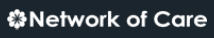Alameda County Child and Adolescent Needs and Strengths (CANS) and Adult Needs and Strengths (ANSA) Initiative
|
Objective Arts (OA) ResourcesHelpful LinksFor creating assessments, running reports, and managing staff accounts, go to the “live” Objective Arts site (or OA Production), https://alameda.oasmr.com For training purposes, use Objective Arts Training site (or OA Training), https://training-alameda.oasmr.com To be certified in the CANS or ANSA, go to https://tcomtraining.com Helpful Videos CANS ANSA Resources on BHCS Provider Website How To Create ANSA In Objective Arts How To Register, Edit Profiles On CANS How To Update Staff Proiles In Objective Arts Orientation To QA Full Webinar CANS-ANSA Collaborative Information & Q&A OA Manuals & Tip Sheets OA Administrator’s Guide - Quick Reference with Alameda County Specifics OA Training Manual – Administration OA Training Manual - Clinical and Clerical Staff Systems Administrator TIP SHEET: New Hires, Transfers & Terminations - This is a quick reference guide to set up new hires, transfers, and terminations of staff. Clinician User Guide TIP SHEET - This is a quick reference guide on how to create CANS/ANSA assessments. Also includes helpful hints about navigating Objective Arts.” Objective Arts Key Reports Data Manual - The Objective Arts Key Reports Data Manual will give you specific directions on how to pull the reports from Objective Arts. These include: Reminder Tickler Report, Caseload Progress, Item Impact Report and Domain Impact Report. Objective Arts Key Reports Data Manual Power Point Slides - Objective Arts Key Reports User Manual Power Point Slides from Training on 9/18/19 and 9/19/19. Onboarding Resources CSV Upload Formats - CANS Birth To 24 CSV Upload Formats OA Readiness Checklist OA Staff User Spreadsheet OA SMR BHCS Roles and Permissions Professional Suffix Help File OA Video Links OA CANS/ANSA Readiness Attestation. The OA-SMR CANS/ANSA Readiness Attestation form is used to certify that your organization has completed the readiness tasks and is prepared to use the OA-SMR application for CANS/ANSA data entry and monitoring. You must first log into the BHCS web portal by clicking on the link. Then access the CANS/ANSA Attestation form from the BHCS E-Forms Page Archives Objective Arts (OA) System Administrator Training Schedule | ||
|
|
|
|